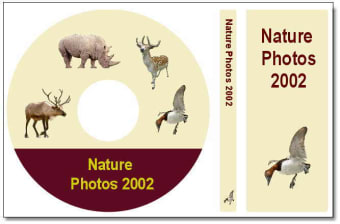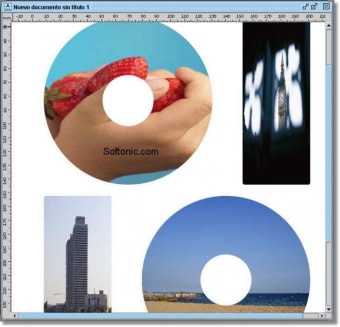Spruce up your DVDs with exPressit
Burning DVDs CDs and Blurays is a really useful way to store media and make your own music or video discs. Sometimes it can even turn into a hobby! But the downside is always painfully clear- they don?t look great. A bland disc with a name scribbled on in marker just isn?t the same as a nicely printed disc. Thanks to software like exPressit it?s possible to print your own labels and box covers with ease for free.
Create Print and More
exPressit is a very simple tool and you may not be impressed by the basic interface however it?s very easy to use and does the job well. You can print both labels and covers for CD DVD and Bluray with this software when combined with a label applicator. The software allows you to create your own artwork using predefined templates (so you don?t struggle to guess the correct size and shape). You have a collection of clipart to use or you can import your own. They even have some free covers on their online library. Text can be inserted easily in more or less any font plus it can work out the correct alignment and calibration. A very robust tool.
Slow and Steady
exPressit is not perfect and the old interface may annoy some users. It?s also quite slow running thanks to a Java foundation. Nevertheless it does what it does very well. Worth trying for free.